Do you need clarification about the complex process of on-page SEO? Find all the essential points of the on-page SEO checklist here.
Are you familiar with the term digital presence? Regardless of your knowledge of this terminology, we will guide you through it. In today’s world, technological advancements, especially on the internet, have transformed the entire business industry. Consequently, every business needs to establish a reputable online presence.
When users pose questions to Google or any other search engine, the answers are derived from their databases. In this context, if your service or product is the solution users seek, it should appear at the top. To accomplish this, your website must meet all ranking standards. This involves making sure your website is optimized for search engine algorithms with a focus on on-page SEO. In this post, we have included the On-Page SEO checklist to provide you with practical insights into enhancing your digital presence.
What is On-Page SEO?
On-page SEO is about making your website awesome for search engines and visitors. It includes tweaking the website’s design and coding to boost its ranking on Google and attract more visitors. Many parts, like how the website is built and the unique code it uses, need attention to make it climb higher in search results.
Google ranking considers three main things: on-page SEO, off-page SEO, and technical SEO. On-page SEO is about the stuff on your page that helps Google understand and index it. On-page SEO focuses on making sure the content and HTML code of each webpage are top-notch.
Meanwhile, off-page SEO involves sharing on social media and getting links from other sites. These links should be genuine, relevant to your content, and come from reputable sources. Obtaining these links boosts your website’s reputation and popularity with search engines.
Technical SEO is different; it ensures your site is fast, works well on phones, and has organized information.
All in all, on-page SEO makes your page likable to Google, off-page SEO involves sharing and links, and technical SEO keeps everything running smoothly.
Why Is it Important to Use On Page Optimization Checklist?
Getting a high position in search results is crucial because it naturally brings more visitors to your website. This increased visibility also builds trust in your brand. When people trust your brand, they’re more likely to make purchases from you, ultimately leading to more customers.
Understanding why on-page SEO matters involves looking at how search engines operate. They use special programs called web crawlers to discover new web pages, which are then stored in large databases known as indexes. When someone searches for something, these crawlers check these indexes to find relevant web pages.
Because it helps search engines better comprehend your web pages, on-page SEO is crucial. Search engines can more easily detect whether your page matches a user’s query if you optimize your site for particular keywords.
Even with many links, good on-page SEO is essential for securing a top spot in search results. That’s why having a solid on-page SEO checklist is crucial for improving your website’s rankings.
So, we’ve highlighted the crucial reasons why using an on-page optimization checklist is essential:
- Improved Search Rankings: Following the checklist ensures that you optimize essential elements, increasing your site’s visibility in search engine results.
- Enhanced User Experience: Mobile optimization and easy-to-understand content are checklist items contributing to a better user experience and lower bounce rates.
- Keyword Optimization: It aids in strategically placing keywords for improved search engine understanding.
- Structured Content: A checklist can help you organize your information and make it more readable and user-friendly.
- Competitive Edge: Maintaining an updated SEO strategy gives your website a competitive advantage in the online market.
Understanding of Website On-Page SEO Checklist
You may have arrived so far and need a clear understanding of On-Page SEO. We have your back, so continue to go through this blog step by step. Before getting involved further, you should understand the On-Page SEO checklist. It will make things easier and help you know how you can achieve your targets.
1. Keyword Research Checklist
This is the most crucial part that every SEO expert needs to begin their work for on-page optimization. In the bustling world of competition, creating top-notch content with relevant keywords and topics is crucial for standing out. We’ll break down this process into four key subparts that we’ll delve into. Let’s explore how to master each aspect.
(I) Identify Your Niche and Audience
Knowing your audience becomes essential once you’ve narrowed down your niche. It is the first step to creating compelling content. Spend time learning about the tastes, passions, and variety of content that actually relate to your audience. With this information in hand, modify your content to suit your niche’s particular requirements and appeal to your target audience’s tastes. Maintaining your content creation efforts over time will require constant adaptation and responsiveness to audience input and shifting trends.
(II) Find Keywords With Google Suggest
Using Google Suggest is an effective way for keyword research to improve your content strategy. Google Suggest offers real-time suggestions while users type in search queries, providing information on trending and relevant keywords. You can use this function to find popular subjects, comprehend user intent, and optimize your content with the most popular search terms.
Please pay close attention to the terms that are recommended and carefully use them to increase the exposure of your content in search engine results. This dynamic strategy maximizes the effect and reach of your content by ensuring that it follows the latest search trends.
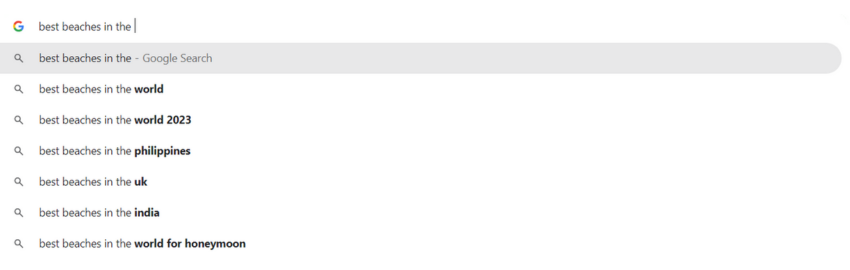
This example demonstrates the list of keywords suggested by Google as you begin typing in the search bar.
(III) Brainstorm Relevant Keywords With Tools
Using keyword research tools is a critical step in search engine optimization for your content. With the aid of these tools, you may generate ideas and find keywords that appeal to your target market. You may improve your content strategy and produce worthwhile, search engine-friendly content by monitoring search traffic, competition, and related phrases. By integrating services such as Google Keyword Planner, SEMrush, and Ahrefs into your workflow, you can remain ahead of the competition and make well-informed decisions in the highly competitive online market.
1. Semrush
Semrush provides advanced keyword research tools that give detailed insights into SERP aspects and competition analysis. It has a variety of functions, including a Keyword Overview, Keyword Magic Tool, Keyword Manager, and Competitive Keyword Gap Analysis. Semrush also interacts with Google Analytics for organic traffic insights and provides an SEO Content Template for real-time content optimization. While upgrading has a fee, you can begin with free usage for basic requirements.
2. Ahrefs
Ahrefs provides a variety of free SEO tools, such as a Keyword Generator, Keyword Difficulty Checker, and Rank Checker. These tools provide valuable information on keyword research, backlink analysis, and SERP monitoring. While less feature-rich than subscription plans, they provide adequate capability for basic SEO requirements. Paid plans begin at $99 per month and provide additional data and features for more detailed research.
3. Keyword Planner
This one is the most handy tool for keyword research. It provides both exploratory keyword discovery and detailed analysis of search volume and forecasts. The “Keyword Ideas” tool provides keyword suggestions based on search volume, competitiveness, and bid ranges. In addition, the “Forecast” tool helps with paid ad campaign planning and budgeting. It also helps to optimize PPC expenses through organic strategies.
(IV) Monitor Competitor Keywords
Keep an eye on competitor phrases to stay ahead of the digital battle. It will be helpful if you understand the keywords that your competitors are targeting to enhance your SEO approach by revealing crucial information about their techniques. Discover profitable possibilities, develop your content, and gain a competitive advantage in the ever-changing realm of search engine optimization.
(V) Analyze Search Volume and Competition
To maximize your keyword strategy, examine the volume and competitiveness of searches. Find low-competition, high-search-volume keywords to improve your chances of ranking. You can select keywords intelligently by employing insights tools, such as Google Keyword Planner. You must balance volume and competitiveness to ensure that your content gets seen by the right people and stands out in search results.
2. Content Optimization Strategies
Techniques for increasing awareness and stimulating engagement are critical in content optimization. Creating attention-grabbing headlines, including relevant keywords, and ensuring a faultless user experience are all essential methods. An effective content optimization strategy incorporates multimedia elements, optimizes meta tags, and has a mobile-friendly design, improving on-page SEO performance.
(I) Keyword Placement
Strategically placing keywords in your blog or website content is known as keyword placement. This process enhances your site’s indexation for relevant search terms, ultimately contributing to better rankings in search engine results pages (SERPs). When the appropriate keywords are combined with effective keyword placement, it improves the visibility and search engine performance of your content. Let’s dig into the details about where you should place your target keyword and relevant keywords.
1. Title Tags
One of the most critical parts of content optimization is using keywords appropriately in our titles. Titles tell search engines the main content of our pages or blog posts, and they are also an essential component of URLs and SERP titles. Because of this, it is necessary to strategically include keywords in titles to improve the visibility of search results and their general effectiveness.
2. Meta Descriptions
The meta description is like a small intro under the search result title. It tells you what the page is about. Write it well so people know what they’ll find. Keep it short, around 155-160 characters. Use the target keyword people might search for and add other relevant keywords if you can. This helps people decide if they want to click on it.
3. Header Tags
Use header tags to organize your content. It makes it easier to read and helps search engines. Put focused keywords in headers, but use different ones than your title. Use the most target keywords in your <h1> and <h2> headers.
4. URL Structure
A URL, often known as a web address or link, is used to access websites in a browser. It is made up of three parts:
- A protocol (http:// or https:// for secure)
- A domain name (a unique website address)
- A path
Subdomains organize material, while top-level domains (TLDs) such as.com or.org identify the sort of website. Choosing a clear and appropriate URL is critical for successful online navigation.
5. Use Your Keyword in H1, H2 or H3 Tags
Use your content’s H1, H2, and H3 headings to increase organic SEO traffic. H1 is essential, followed by H2, and so on. Each subheading contains specialized information about the main topic, including short and long-tail keywords for search engine exposure. While heading tags alone may not transform SEO, they improve reader experience. Clear and concise headlines with direct responses help to reduce boredom and keep readers engaged.
6. Use Internal & External Links
Internal linking occurs when a website connects to pages within its domain, which helps visitors and search engines navigate the site. This improves page rankings—for example, links to relevant articles. External links, which refer to pages on various domains, suggest credibility to search engines. Google evaluates related material for credibility.
7. Embed Synonyms and LSI Keywords
It is vital to include synonyms and LSI keywords in your content to improve SEO. Synonyms are words that have the same meaning, while LSI keywords are related concepts. Using both improves your content’s ranking and relevance in search engines. Spread them naturally throughout your text to cover a broader range of search keywords and increase your chances of being seen online.
8. Keyword Density
Keyword density, an essential part of on-page SEO, determines how frequently a specific keyword appears on a webpage in comparison to the entire word count. A higher density indicates greater relevance to a search query, which boosts search engine ranks. However, excessive use might result in keyword stuffing, which harms rankings. Aim for a fair keyword density, usually 1-2%, to ensure relevancy without appearing forced. The keyword density formula determines this ratio by dividing the number of keywords by the total number of words and multiplying by 100.
(II) Content Quality
When optimizing your website for SEO, content quality is everything. Effective on-page SEO necessitates a thorough examination of crucial content quality indicators to increase competitiveness on search engine result pages (SERPs) and ensure user engagement.
Parameters for Content Quality:
- Accuracy: It is critical to maintain trust with your audience. Regularly evaluate and update content to reflect the most recent facts and trends, and pay close attention to spelling and grammar to avoid errors. This ensures that all of your content is credible and reputable, building an excellent reputation for your brand.
- Originality: This feature is vital for creating your website’s reputation and authority. Make sure your content is original and provides value to your readers. Check your website for duplicate content regularly and take active steps to maintain its integrity.
- Length:
- In addition to providing complete information, make sure your content is clear and consistent.
- Break complex issues into manageable pieces to help people understand and engage with your content.
- Remember that quality content not only informs but also engages and influences your readers.
- Readability: Maintain reader engagement by writing in a conversational tone and including appropriate examples or experiences. Additionally, use formatting strategies like bullet points, headings, and short paragraphs to improve readability and make your information more accessible to a broader audience. You can even check your content readability score through online platforms like Grammarly.
- Formatting: Consistent formatting not only improves readability but also enhances the overall user experience. Use white space effectively to prevent crowding and make your content attractive. Remember to optimize formatting for different devices to ensure accessibility on all platforms.
- The tone of Voice: Match your tone to what you’re talking about and who you’re talking to. Be yourself and keep it friendly and professional so your listeners feel connected and trust what you’re saying.
Ensuring adherence to these parameters elevates the overall quality of your content, fostering better search engine visibility and user satisfaction.
(III) Customer-Oriented Content
In today’s digital market, prioritizing user-centric content is critical, especially with Google’s Page Experience improvement slated to launch in August 2021. Improving the user experience requires a systematic strategy centered on many key elements:
- Clear Headings and Subheadings: Structuring your material with clear and descriptive headings and subheadings improves readability while also allowing users to understand the significant elements of your information rapidly. Clear headings act as guideposts, directing readers through your text and making it easier for them to find the information they seek.
- Use Visuals and Images: Including relevant visuals and images can significantly improve the attractiveness and efficacy of your material. Visual features not only break up long blocks of text, but they also serve to deliver information more efficiently, making your material more enjoyable and memorable to readers.
- Create a Reader-Friendly Layout: A reader-friendly layout is critical for providing a great user experience. This involves using plenty of white space, selecting legible typefaces, and adhering to a consistent formatting style across your material. A well-designed layout improves readability and encourages users to continue engaging with your material.
- Referencing Relevant Material: Including links to extra resources or similar information can improve the user experience by providing readers with additional insights or perspectives on the subject at hand.
- Integrating Video Content: Video content may be an effective tool for engaging consumers and communicating information in a dynamic and visually appealing way. Consider using relevant movies to supplement your written information.
- Providing Summaries: Summarizing key points at the end of your material can help readers remember major takeaways and leave them with a clear comprehension of the primary ideas given.
3. Technical Website SEO Checklist
Make sure your website is search engine friendly with a technical SEO checklist. It covers important stuff like site speed, mobile-friendliness, URLs, and schema markup. This checklist helps your site rank better and be more visible on search engines. Let’s review these factors in detail!
(I) Setup The Google Search Console
Similar to Google Analytics, Google Search Console is a free service that enables users to track the organic search performance of their website appropriately. It offers helpful data regarding numerous aspects of the health and exposure of your website. Users can enhance their SEO efforts by examining the ranking positions of the keywords for which their site appears and finding out which keywords rank.
The program makes website flaws like crawl problems and security vulnerabilities visible, which improves search engine crawling and leads to a smoother user experience. In order to help search engines efficiently index the pages on a website, users can also provide sitemaps.
Website owners can benefit significantly from Google Search Console, which provides essential information and tools to enhance their online visibility and increase organic traffic.
(II) Website Structure and Navigation
Creating a logical website structure is similar to designing a map for both your visitors and Google. This map allows visitors to navigate your website and informs Google about all of its pages. If Google is unaware of a page, it cannot include it in search results.
Even if you already have a website, this is a brilliant idea to ensure that everything is well-organized and easily accessible. Many people overlook this step when they first launch their website, yet it is critical to its success. Let’s take a look at the points that you should map the structure before starting to work on the website further.
Hierarchical Organization: Implement a clear hierarchy for your website’s pages, with main categories and subcategories that logically group related content together.
Internal Linking: Utilize internal links to connect related pages within your website, helping users navigate between different sections and improving the overall site structure.
Breadcrumbs: Incorporate breadcrumbs navigation to provide users with a trail of links that show their path from the homepage to the current page, enhancing navigation and user experience.
Sitemap: Create and submit a sitemap to search engines to help them crawl and index your website’s pages more effectively, ensuring all important pages are discovered and ranked.
Consistent Navigation Menu: Maintain consistency in your website’s navigation menu across all pages to provide a familiar and intuitive browsing experience for users.
User-Centric Design: Design your website’s structure and navigation with the user in mind, prioritizing ease of use and accessibility to ensure a positive user experience.
(III) Mobile Optimization
Google evaluates how well your website performs on mobile devices when determining where to rank it in search results. This is especially significant because most people search on their phones. Check Google Search Console’s Mobile Usability report to evaluate how mobile-friendly your website is. It’s a valuable tool for ensuring that your website appears and functions appropriately on mobile devices.
Therefore, check that your website matches Google algorithm standards. Here are some of Google’s algorithm updates related to mobile optimization.
Core Web Vitals: Keep track of Google’s Core Web Vitals updates, which focus on user experience metrics like page loading speed, interactivity, and visual stability. Ensure your website meets the criteria set by these updates to maintain or improve your rankings.
Mobile-First Indexing: Understand Google’s shift towards mobile-first indexing, where Google predominantly uses the mobile version of a website’s content for indexing and ranking. Optimize your mobile site to ensure it provides a seamless and comprehensive user experience.
Mobile-Friendly Test: Regularly conduct Google’s Mobile-Friendly Test to assess how well your website performs on mobile devices according to Google’s standards. Address any issues identified by the test to maintain or improve your mobile search rankings.
AMP (Accelerated Mobile Pages): Consider implementing Accelerated Mobile Pages (AMP) for your website’s content, especially for news articles and blog posts. AMP pages load quickly on mobile devices, improving user experience and boosting your mobile search rankings.
(IV) Page Speed Optimization
Did you know visitors expect websites to load in just six seconds? If it takes longer, they might leave. In fact, for every second your site takes to load, the chance of visitors going increases by 90%! So, it’s essential to make your site load faster.
Fast-loading websites aren’t just better for users; they also rank higher in search results. Here are a few things you can do to speed up your website:
Compress your files: Make your images, CSS, HTML, and JavaScript files smaller so they load quickly.
Check your redirects: Too many redirects can slow down your site. Keep them to a minimum.
Clean up your code: Messy code can slow down your site. Make sure your code is tidy to speed things up.
Use a Content Delivery Network (CDN): CDNs store copies of your website in different locations, so it loads faster for users no matter where they are.
Be selective with plugins: Too many plugins can slow down your site. Please stick to the essentials and keep them updated.
Use cache plugins: These plugins store a static version of your site, making it load faster for returning visitors.
Use async loading: Load scripts simultaneously with the rest of the page content, speeding up loading times.
(V) Address Considerations for Crawlability and Indexability
SEO relies heavily on ensuring that search engines can find and understand your website. Search engines use bots to crawl your pages and collect data. If these bots cannot crawl your pages, they will not appear in search results.
To guarantee that your website is crawlable and indexable, make sure that all of your key pages are simple for bots to find and browse. This is the first step towards technical SEO.
When bots crawl your website, they index pages according to their topic and relevance. Indexed pages are suitable for inclusion in search results. With indexing, your pages will appear in search results.
Remember that Google can index any webpage unless you specifically ban it. It is a typical mistake to accidentally prevent Google from indexing your pages, especially with new sites or after making updates.
So, address crawlability and indexability concerns to ensure your website can be found and ranked in search results.
(VI) Use SEO-friendly URL Structure & Canonicalization
Make your website’s URLs simple for search engines to comprehend and users to recall. An SEO-friendly URL structure includes descriptive words that are relevant to the content of your website. Do not use long strings of numbers or special characters.
Canonicalization helps search engines understand which version of your URLs to favor if you have numerous versions of the same page. It helps to avoid duplicate content issues and guarantees that your pages are correctly indexed. By optimizing your URL structure and applying canonicalization, you can increase your website’s visibility and rank higher in search results. Explore more about what are canonical tags and their importance to get more insights on how to use them.
(VII)Secure Your Site With HTTPS
Switching from HTTP to HTTPS makes your website more secure and can help it rank higher on Google. HTTPS encrypts data during transit, preventing manipulation or hacking. It also ensures that your website is safe to use. If your website is secure, a lock icon will appear in the URL bar. It is critical to retrieve data correctly following the transfer. Follow the procedures below to restore Google shares after upgrading to HTTPS:
- Find out how many times your URL has been shared.
- Set shares to 0 for both HTTP and HTTPS.
- Update the rel=”canonical” tag.
- Identify the Google Crawler.
If you need to migrate, refer to a credible HTTPS migration guide.
Afterward, consider some points to make your website work properly and avoid a decline in traffic count. Below, we have added essential things that you should opt for after migrating the site to HTTPS.
SSL Certificate: Obtain and install a valid SSL certificate for your website to enable HTTPS encryption. Ensure that the certificate is issued by a trusted Certificate Authority (CA) to establish credibility and trustworthiness.
Mixed Content: Check for and fix any instances of diverse content where secure HTTPS pages contain insecure HTTP resources such as images, scripts, or stylesheets. Mixed content can compromise the security of your website and affect its search engine rankings.
Redirects: Set up proper 301 redirects from HTTP to HTTPS versions of your web pages to ensure that users and search engines are automatically redirected to the secure version of your website. This helps maintain SEO equity and prevents duplicate content issues.
Update Internal Links: Update all internal links within your website to point to the HTTPS version of your web pages. This includes navigation menus, internal links within content, and any hardcoded URLs in your website’s code.
Monitor Website Performance: After migrating to HTTPS, monitor your website’s performance, including page load times, crawl errors, and search engine rankings. Address any issues promptly to maintain or improve your website’s visibility and user experience.
(VIII) Implement Technical Markup (Schema.org)
A specific search result called Featured Snippets is displayed above the standard search results. These are brief boxes that provide quick responses to search queries. They’re intended to help people locate solutions quickly. Google claims that the best approach to acquiring a Featured Snippet is to deliver the best answer to a search question.
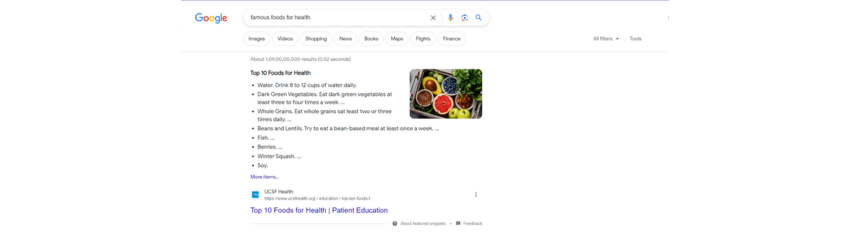
In the image above, you can see the schema snippet reference that appears on the SERP. So, if you want your website to appear in these snippets, make sure your content provides clear and concise answers to inquiries.
Get your Free On-Page SEO Audit Checklist with Webcazador
Implementing an effective SEO (Search Engine Optimization) strategy is critical for increasing your website’s exposure and organic traffic. After you’ve created your SEO plan, the next crucial step is to put it into action. However, it is critical to remember that optimizing your website for search engines does not happen overnight—it takes time, work, and ongoing monitoring.
Webcazador, a top provider of SEO services for businesses of all sizes and types, understands the importance of on-page SEO optimization in enhancing search engine rankings. That is why we provide a complete on-page SEO audit checklist that will assist you in efficiently optimizing your website. Implementing the advice mentioned in this checklist will dramatically improve your website’s exposure and raise your chances of ranking better in search engine results.






