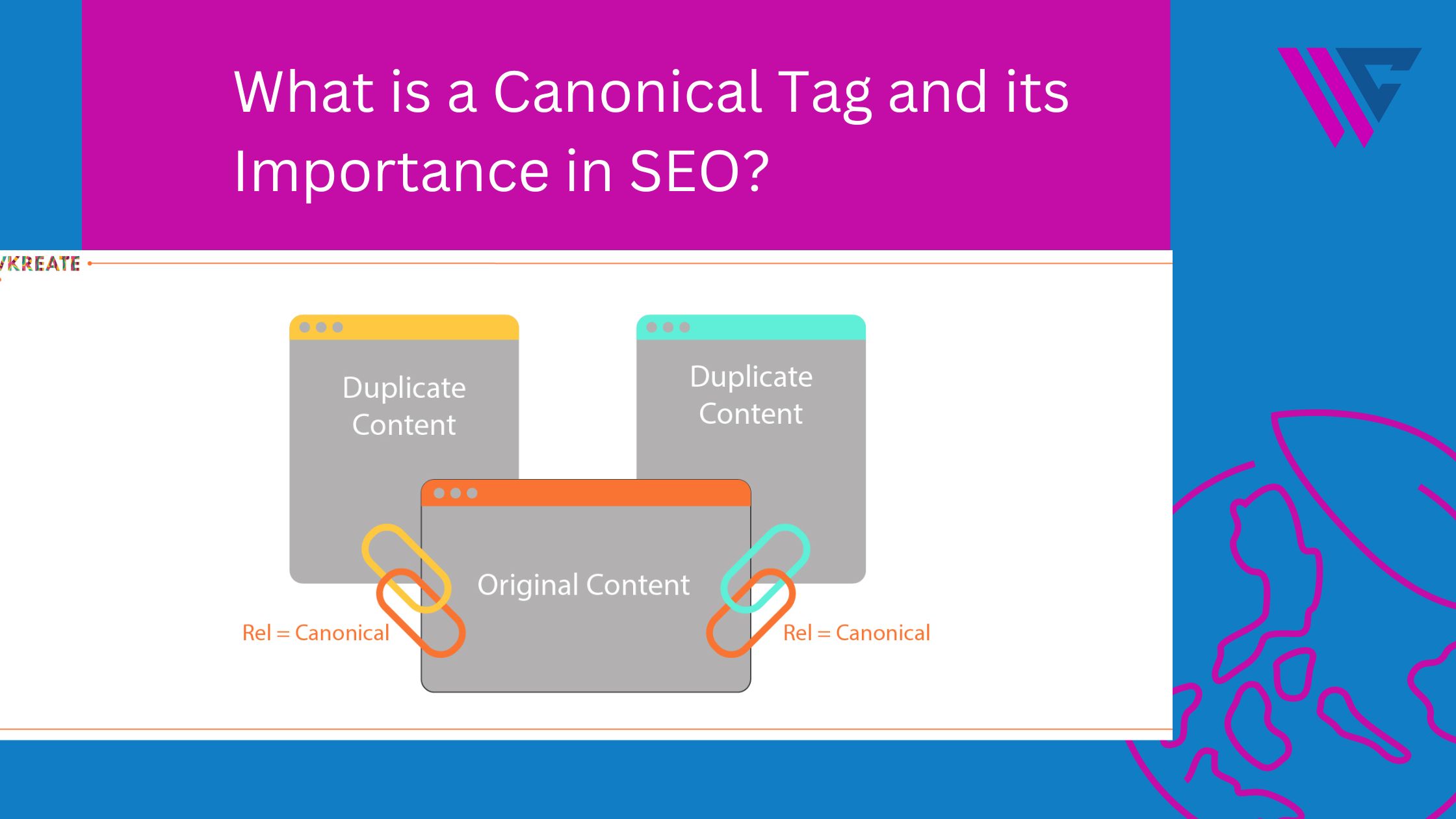Hey there, fellow website wranglers! Today, let’s dive into the not-so-mysterious world of SEO, specifically technical SEO, and unravel the secrets of the all-powerful “Canonical Tag.” Buckle up; it’s going to be a wild ride!
As we navigate the ever-evolving landscape of search engine optimization, understanding the ins and outs of Canonical Tags becomes crucial for any webmaster or SEO enthusiast.
In the vast digital realm, where websites jostle for attention, it is a guiding star for search engines, helping them understand the preferred version of your content. It’s like a little note to Google, saying, Hey, this is the main version of the page; consider this one, please!
Just like an experienced cartographer marks the key locations on a map, we, too, have our tools to guide search engines through the labyrinth of our websites. One such powerful tool in our SEO toolkit is the Canonical Tag.
Imagine your website as a library, and each page is a book. Now, you want the search engines to understand which book is the main one, the definitive edition. That’s precisely where the Tags come into play.
Okay, enough with the metaphors; let’s get down to business.
What is a Canonical Tag
So, what’s this Canonical Tag all about? Think of it as the peacekeeper in the chaotic world of URLs. A Canonical Tag is a snippet of HTML code that tells search engines which version of a page is the preferred or canonical version. It’s like assigning the VIP pass to one specific URL, ensuring that it gets the royal treatment in the search engine rankings.
Here, the Tag is pointing toward the preferred version of the page, ensuring that search engines recognize it as the primary source of content.
What are Canonical URLs
Now, let’s talk about Canonical URLs. These are the web addresses of our pages, and there are often different ways to reach the same content. For instance, you might have a secure version of your site (https://) and a non-secure version (http://). You might also have multiple URLs leading to the same content due to tracking parameters or variations in URL structures.
Example with Different URLs:
- Non-Canonical URL: https://example.com/page
- Canonical URL: https://www.example.com/page
The Canonical URL is the chosen representative, the one that gets the star treatment in the eyes of search engines.
Importance of Canonicalization in SEO
Canonicalization is not just a fancy term; it’s the behind-the-scenes conductor ensuring the harmony of your website in the eyes of search engines. It’s organizing and streamlining multiple versions of the same content, guiding search engines to the primary, preferred version.
Now, let’s unravel the importance of Canonicalization in SEO, breaking it down into digestible chunks.
It Consolidates the PageRank
Imagine PageRank as the reputation score of your page. The more links pointing to a page, the higher its PageRank. However, when there are multiple versions of the same content, these links get scattered. Canonicalization consolidates this PageRank, directing the search engines to focus on the preferred version. It’s like gathering all your endorsements in one place for a more impactful presence.
It Manages to Syndicate Content
Syndicating content across different pages can be a strategic move for exposure, but it comes with a challenge: the risk of diluting your SEO efforts. Enter Canonical Tags, the maestros of this symphony. By declaring the primary version, you ensure that the message remains clear and the SEO harmony undisturbed. It’s like having a skilled conductor directing each instrument to play in sync.
It Improves Crawling Efficiency
Search engine crawlers are like diligent ants, tirelessly exploring the vast expanse of the internet. Canonicalization streamlines their journey. Instead of navigating through a maze of duplicate content, they follow the Canonical Tags, efficiently indexing the chosen paths. It’s like laying down a clear trail for the crawlers to follow, ensuring they reach the heart of your content without getting lost in the wilderness.
Keeps an Eye on Duplicate Content
Duplicate content is like SEO’s villain – it confuses search engines, messes up your rankings, and might even get you in trouble. But fear not! Canonical Tags are the superheroes that protect your website. They work like guardians, pointing to the main version of your content, telling search engines, “Hey, this is the real deal.” It’s like having a watchful gatekeeper making sure only the genuine content shines in the spotlight, keeping your SEO efforts safe from the chaos of duplicates.
It Prevents Keyword Cannibalization
Imagine having great content, but unwittingly creating multiple versions, each competing for attention using the same keywords. This internal competition is called keyword cannibalization and can weaken your SEO strategy. Canonicalization steps in as the referee, ensuring that the chosen version gets the spotlight, preventing your keywords from tearing each other apart. It’s like having a wise mediator in a debate, ensuring a fair and focused discussion.
How to add a Canonical tag
Navigating the world of Canonical Tags might sound complex, but fear not. I have got you covered. Let’s break down the steps to add these tags, making it a breeze for you to enhance your website’s SEO.
HTML tag (rel=canonical)
This is like putting a signpost for search engines. In the HTML head section of your page, you add a small piece of code that looks like this:
<link rel=”canonical” href=”https://www.example.com/preferred-page” />
Here, you’re telling search engines that the URL mentioned is the main, go-to version of your content.
HTTP header
For those who like technical stuff, you can add the Tags through your server’s configuration. It involves a line in your server settings. Don’t worry if this sounds a bit advanced; it’s an option for those comfortable tinkering with server settings.
Sitemap
Think of your sitemap as a map for search engines. You can add Canonical Tags right there. Include the main URL in the XML sitemap. It’s like leaving a trail of breadcrumbs, helping search engines find their way.
301 redirect
Although not a Canonical Tag, a 301 redirect achieves a similar goal. It’s like telling visitors, This way is closed; go here instead. Redirect non-preferred URLs to the main one to avoid confusion.
Internal links
Your website’s internal structure is a powerful tool. By consistently linking to the main version, you’re sending a clear message to search engines: “This is the important one.”
Canonical Tags Best Practices
Now, let’s talk about some smart moves to make sure your Canonical Tags are working at their best.
Use Canonical Tags Consistently
Think of this like a rulebook. Make sure every version of your content has a Canonical Tag pointing to the main one. This helps search engines understand your game plan.
Point to the Preferred Version
Keep it crystal clear. Always ensure your Canonical Tag points to the URL you want search engines to consider as the main one. No room for confusion.
Example:
<link rel=”canonical” href=”https://www.example.com/best-version” />
Absolute URLs
Be straightforward. Use absolute URLs in your Canonical Tags instead of relative ones. It’s like giving the full address instead of just directions. No room for misunderstandings.
Example:
<link rel=”canonical” href=”https://www.example.com/preferred-page” />
Regularly Check and Update Canonicals
Think of this like tidying up your room. Your website changes, and so should your Canonical Tags. Regularly check and update them to ensure they’re spot-on, especially after you make changes or update content.
Handle Alternate Versions Appropriately
If you have different versions of a page, handle them with care. If there’s an alternate page with its own Canonical Tag, make sure it’s set up correctly. This is crucial, especially for multilingual websites or when you serve content in different formats.
Example:
<link rel=”canonical” href=”https://www.example.com/preferred-page” />
<link rel=”alternate” href=”https://www.example.com/alternate-page” hreflang=”en” />
In essence, adding these Tags doesn’t have to be a head-scratcher. It’s about being clear and consistent, like giving a roadmap to search engines.
Mistakes to Avoid with Canonical Tags
Now that we’ve mastered how to implement Canonical Tags, let’s take a closer look at common pitfalls to avoid. Steering clear of these mistakes ensures your SEO strategy stays on the right track.
Misuse of Rel Attributes:
Think of rel attributes as signposts, and misusing them is like giving wrong directions. Some may use rel=”canonical” incorrectly, leading search engines astray. Be precise; reserve rel=”canonical” solely for Canonical Tags, ensuring it points directly to the main content.
Inappropriate Content Specification:
The purpose of Canonical Tags is to specify the main version of your content. Misusing it by pointing to a completely different page confuses search engines. It’s like telling them you’re serving apple pie when you’re serving cheesecake.
Be mindful of the little ‘s.’ If your preferred version uses HTTPS, ensure your Canonical Tag reflects this. A mix-up between HTTP and HTTPS is like sending your visitors through a bumpy road when there’s a smooth one available.
Improper Handling of Paginated Content:
When dealing with paginated content (pages broken into multiple sections), don’t let each section have its own Canonical Tag. Instead, use a consistent tag across all pages to maintain the flow. It’s like reading a book; you wouldn’t want the chapters out of order.
Mastering Canonical Tags is a journey, and avoiding these common mistakes ensures you’re on the right path. Correctly implementing these tags not only enhances your SEO strategy but also improves your website’s overall performance.
Supercharge Your SEO Game with Our Expertise
Unlock the full potential of Canonicals and elevate your website’s SEO game with our digital marketing services. Our agency specializes in crafting tailored strategies, ensuring your content shines in the eyes of search engines. Whether it’s Canonicalization or comprehensive SEO solutions, we’ve got you covered.
FAQs
1. Why Keyword Canonicalization Matters
Keyword canonicalization matters because it prevents keyword cannibalization. Without it, different versions of a page might compete for the same keywords, confusing search engines and diluting your SEO efforts. Think of it as ensuring each keyword knows its designated stage for the best performance.
2. Why is it Called Canonical
The term ‘Canonical’ comes from ‘canon,’ meaning a standard or rule. In the context of the internet, the Canonical Tag sets a standard, designating the preferred version of a page. It’s like declaring the main edition of a book in a library.
3. What is the Purpose of a Canonical Tag
The purpose of the Canonical Tag is to guide search engines to the primary version of your content. It’s like a VIP pass, telling search engines, “This is the main show; pay attention here.” This guidance ensures efficient crawling and consolidates the ranking power of your pages.
4. What is a Canonical URL in SEO
In SEO, a Canonical URL is the chosen, preferred version of a webpage. It’s the URL you want search engines to index and rank. By specifying the Canonical URL using the Canonical Tag, you avoid confusion and ensure that search engines prioritize the version you consider most important.
Let’s Sum It Up
As you navigate through the Canonical Tags, remember that it’s not just about knowing what to do; it’s equally important to steer clear of common mistakes.
By doing so, you’ll optimize your website’s SEO performance, ensuring it stands out in the vast digital landscape. Keep these lessons in mind, and may your Canonical Tags always lead search engines to the spotlight of your content!